Set up sign in and sign up methods
Define how users authenticate when signing in and whether users in a specific Identity Pool can self-register for an account.
Go to Sign-in and Sign-up settings.
Tenant level: Go to Tenant Settings (gear icon) > Identity Pools > [Selected Identity Pool] > Sign-in and Sign-up.
Workspace level: In your workspace, go to Users > Sign-in and Sign up.
Configure preferences for sign-ins:
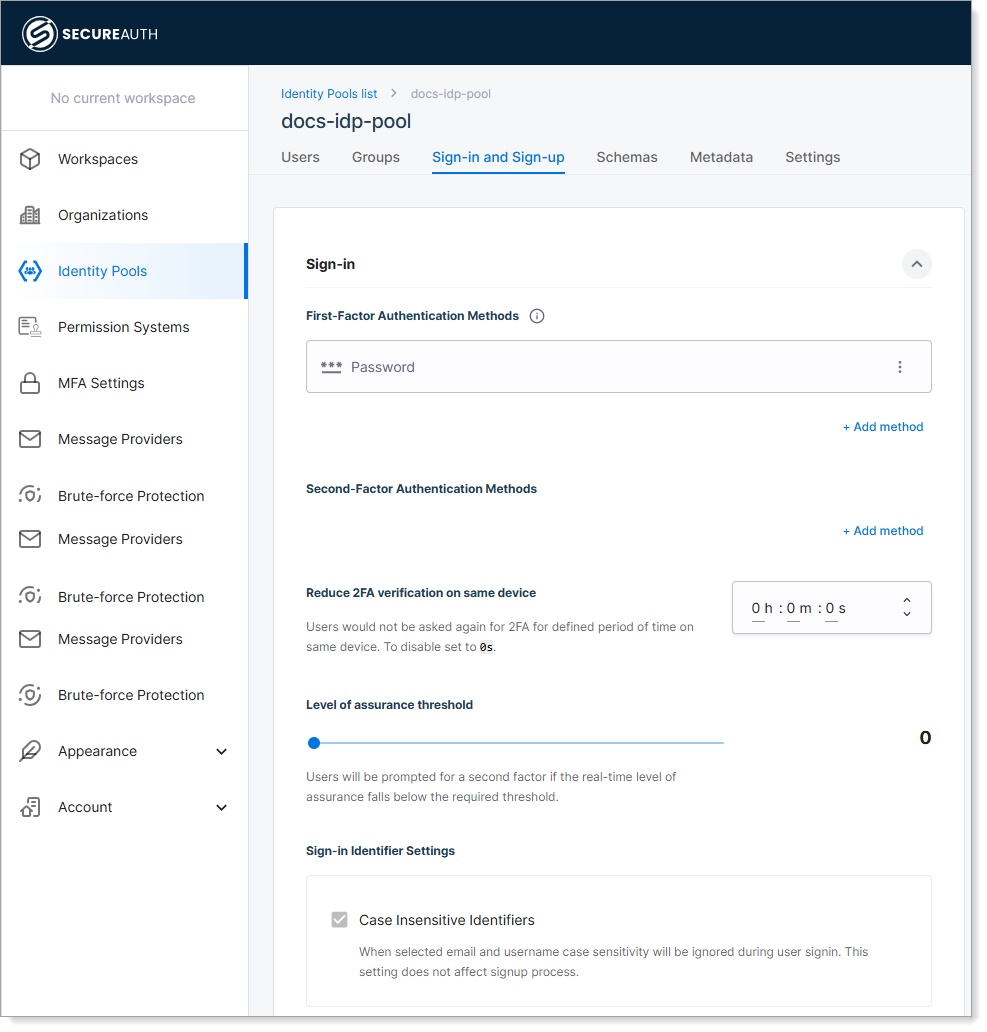
First-Factor Authentication Methods
Set the preferred authentication method for the user login to SecureAuth platform. Options are:
Password – Login with a password.
Verification Code – Send a one-time verification code by email or SMS to the user.
Authenticator app – Send a time-based one-time passcode (TOTP) to the user's mobile authenticator app.
Passkey – A secure, passwordless option for user convenience. Users can authenticate with FIDO2 devices like YubiKey or Touch ID, using physical or biometric keys instead of traditional passwords.
Second-Factor Authentication Methods
Optionally, set another authentication method.
Reduce 2FA verification on same device
Remember the device for a set time, avoiding repeated 2FA prompts. You can adjust the time or disable it by setting it to 0 seconds.
Level of assurance threshold (LOA)
Defines the minimum confidence level required for authentication. If the real-time LOA falls below this threshold, users must verify their identity with a second factor.
Recommended ranges:
Low (30%) – Low confidence in identity verification. The user may be new or logging in from an unknown device.
Medium (60%) – Moderate confidence. Repeated logins from the same device increase LOA over time.
High (80%) – Strong assurance. Indicates high trust in the user's identity based on device characteristics.
To learn more, see Risk Engine: Smarter security in action and Risk analyzers.
Sign-in identifier Settings
Select this check box to ignore case sensitivity in email and username during user login.
Configure preferences for sign-up registration mode:
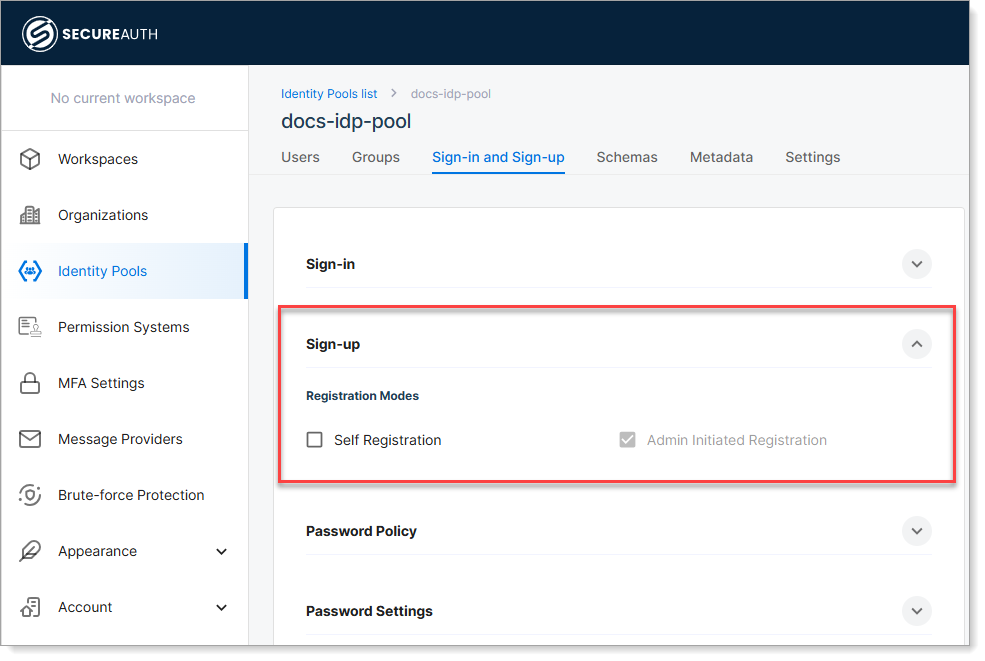
Self-registration
Enable or disable user self-registration
Admin Initiated Registration
Controls whether admins can register users (enabled by default). Change only thorugh the API.
Save your changes.