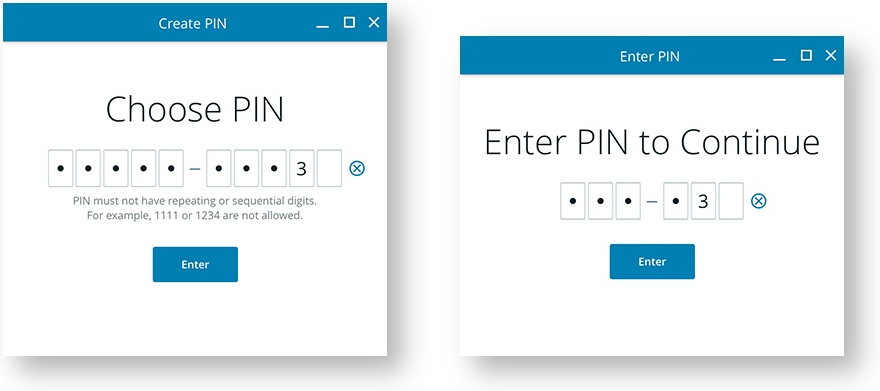Passcode for Windows release notes
To download the latest version of the SecureAuth Passcode app for Windows, go to Product Downloads.
See also the SecureAuth Passcode app for Windows configuration guide.
Version 19.14.4.0
Release date: November 22, 2024
Compatibility: SecureAuth Identity Platform 9.3 or later.
Prerequisite: At minimum, it requires .NET Framework version 4.5 or later
EE-3519 – Resolved an issue where the Passcode app failed during the first enrollment.
Version 19.14.3.0
Release date: June 11, 2024
Compatibility: SecureAuth Identity Platform 9.3 or later.
Prerequisite: At minimum, it requires .NET Framework version 4.5 or later
EE-3452 – Fixed an issue where the Passcode app could no longer enroll per device on the same user account. This was a regression of EE-2684 for the embedded browser update in EE-3268.
Version 19.14.2.0
Release date: May 6, 2024
Compatibility: SecureAuth Identity Platform 9.3 or later.
Prerequisite: At minimum, it requires .NET Framework version 4.5 or later
EE-3394 – Fixed an issue where the Passcode app does not show OTP after completing inline setup in the enrollment realm.
Version 19.14.1.0
Release date: November 29, 2023
Compatibility: SecureAuth Identity Platform 9.3 or later.
Prerequisite: At minimum, it requires .NET Framework version 4.5 or later
EE-3268 – Updated the embedded browser, resolving rendering issues with newer Identity Platform themes for the Passcode app enrollment realm.
Version 19.14.0.1
Release date: December 15, 2022
Compatibility: SecureAuth Identity Platform 9.3 or later
Updated branding
EE-2115 – Resolved issue with Identity Platform 2019 Theme through the Passcode app browser
EE-2684 – Support the ability to register on more than one Windows computer. This requires a hotfix update to Identity Platform releases 19.07.01, 20.06, 21.04, 22.02, and 22.12.
Check the Hotfixes topic applicable to your Identity Platform release for this update and reference this ticket number, EE-2684.
Version 19.10.0.2
Release date: January 14, 2019
Compatibility: SecureAuth IdP 9.3.x or later
OTP-76 – In Passcode version 19.10.02, if a SecureAuth administrator configures a PIN length greater than 4 digits, the Passcode app does not prompt end users for the longer PIN length for existing enrolled accounts. (Passcode prompts for the previous 4 digit PIN.)
After the administrator upgrades to the latest Passcode app, one of the following applies to end users:
If the administrator allows end users to continue to use the old 4 digit PIN accounts, no change is needed.
If the end user account is new or the administrator enforces the longer PIN lengths, then end users must create a new account, set a new 6-, 8-, or 10-digit PIN, and enroll their new account.
Version 19.10
Release date: October 29, 2019
Compatibility: SecureAuth IdP 9.3.x or later
Custom PIN. For Windows users only, a custom PIN of 4, 6, 8, or 10 digits can now be configured on the URL app enrollment realm running on SecureAuth IdP version 9.3 or later. The PIN length corresponds to the security level to be enforced, where 10 digits is the highest security level.
If an app is upgraded to this latest version, any account existing on the app must be re-enrolled if it is connected to a realm that now requires a PIN with a security level exceeding 4 digits to view the OTP on the app.
Spanish language support. For Windows users only, Spanish language is supported on the user interface (UI). No special setting is necessary; if the workstation is set to Spanish, the UI will display Spanish by default. Some error messages, enrollment, and validation page messages are sent from SecureAuth IdP, so ensure that it has Spanish set so end users receive all messages in Spanish.
Version 2.0.1
Release Date: February 23, 2017
OTP-40 – Token registration fails when inline initialization is enabled in the provisioning realm (typically 998)