Session History
For the user session history field, set and configure how the session history is to display on the User Account page for your end users.
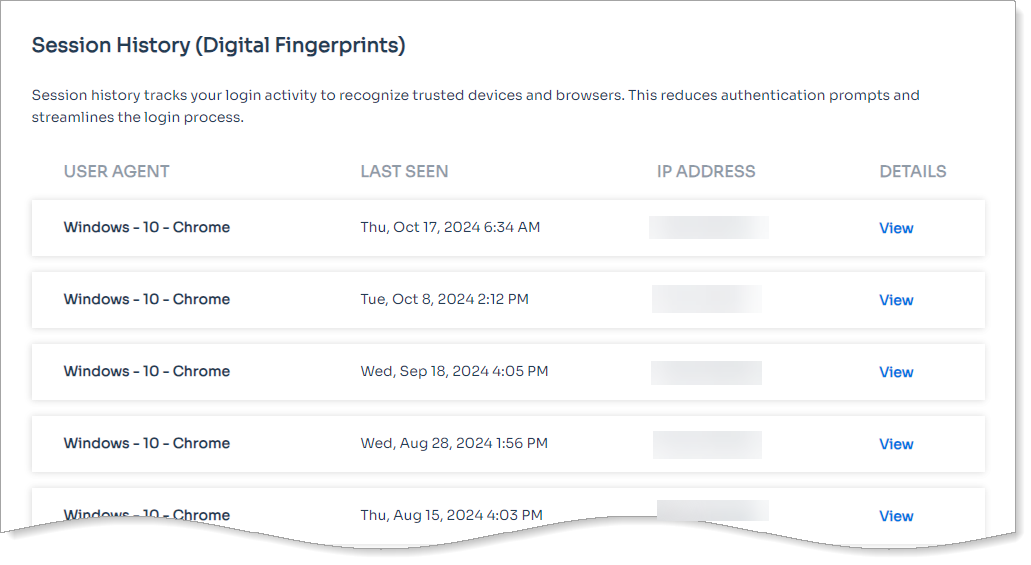 |
Sample end user page viewing session history
To configure the display of session history
In the Internal Application Manager, add or edit a User Account page.
For more information, see ???.
Enable Show Session History (Digital Fingerprints) and click Configuration Options.
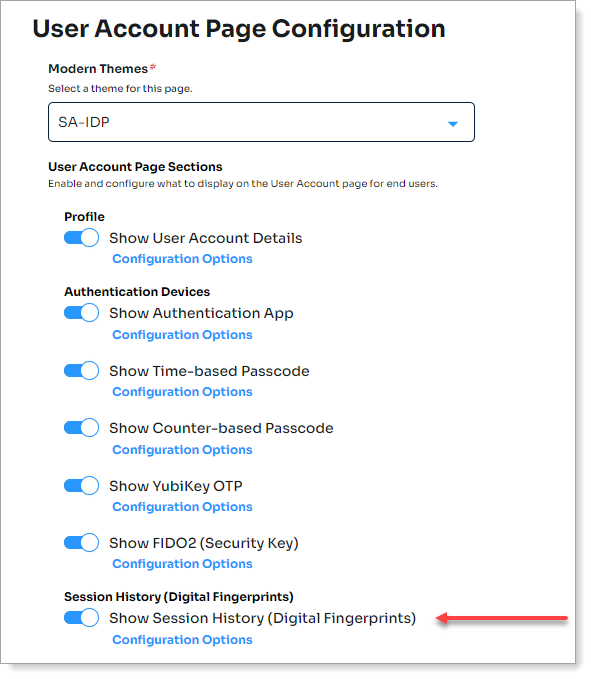
Result: The Configuration Options page displays.
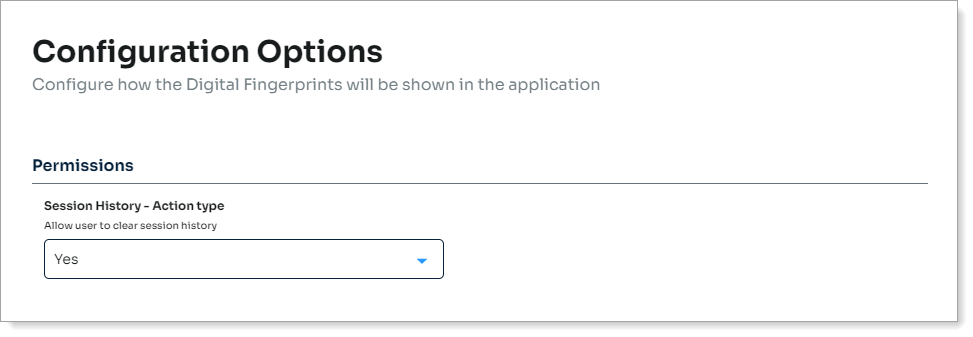
In the Permissions section, set the following:
Session History - Action type
Set whether users can clear their session history that tracks their login activity on trusted devices and browsers.