Configure Lock Screen templates
SessionGuardian allows you to customize the lock screen that appears when the SessionGuardian client detects a security violation.
You can modify lock screens for the following violation types:
Unauthorized User Detected
Authorized User Not Found
Mobile Device Detected
AV Check Fail
Webcam Unavailable
Webcam Failure
Webcam Covered
Camera Device Detected
Each lock screen template includes the following configurable components:
Lock Screen Image – Displays a full-screen background image.
Lock Screen Message – Informs the user why the screen is locked.
Font Settings – Customize the font family, size, weight, and color for the message.
Background Color– Sets the color behind the lock screen message.
To configure the lock screen, go to Configurations > Lock Screen Templates.
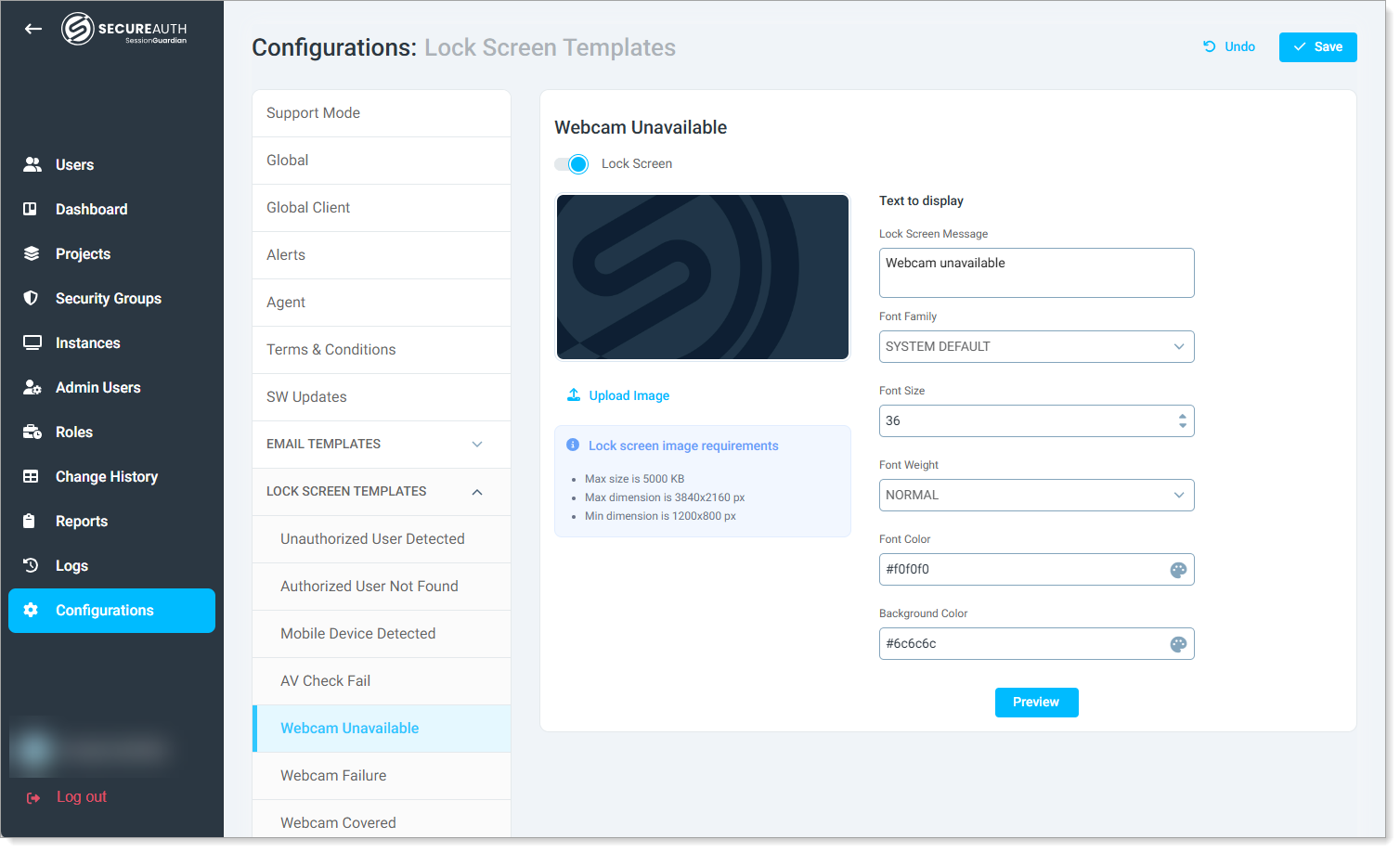 |
Customize lock screen elements
Modify the lock screen image, message, and font settings to clearly communicate security violations,
Lock screen image
Upload a background image for the lock screen.
Requirement | Specification |
|---|---|
Max file size | 5000 KB |
Minimum dimensions | 1200 x 800 pixels |
Maximum dimensions | 3840 x 2160 pixels |
Lock screen message
Enter a message explaining why the lock screen is displayed. Ensure the center of the image is uniform in color and free of text or graphics that could obstruct readability.
Lock screen font
Customize the font style, size, weight, and color to ensure the lock screen message is clear and readable. Choose high-contrast colors for better visibility.
Setting | Description |
|---|---|
Font Family | Select a default system font for the lock screen message. |
Font Size | Adjust the font size for readability. |
Font Weight | Choose between normal or bold text. |
Font Color | Set a hex color code for the font. |
Recommendation: Choose a font color with high contrast to the background. For example, if the background is dark gray (#808080), use a light font color like white (#FFFFFF).
Lock screen background color
Choose a solid background color for the lock screen message.
Recommendation: Ensure the background color contrasts well with the font color. If using white text (#FFFFFF), select a dark background like gray (#808080).
Preview lock screen
Click Preview to display a full-screen preview of the customized lock screen.
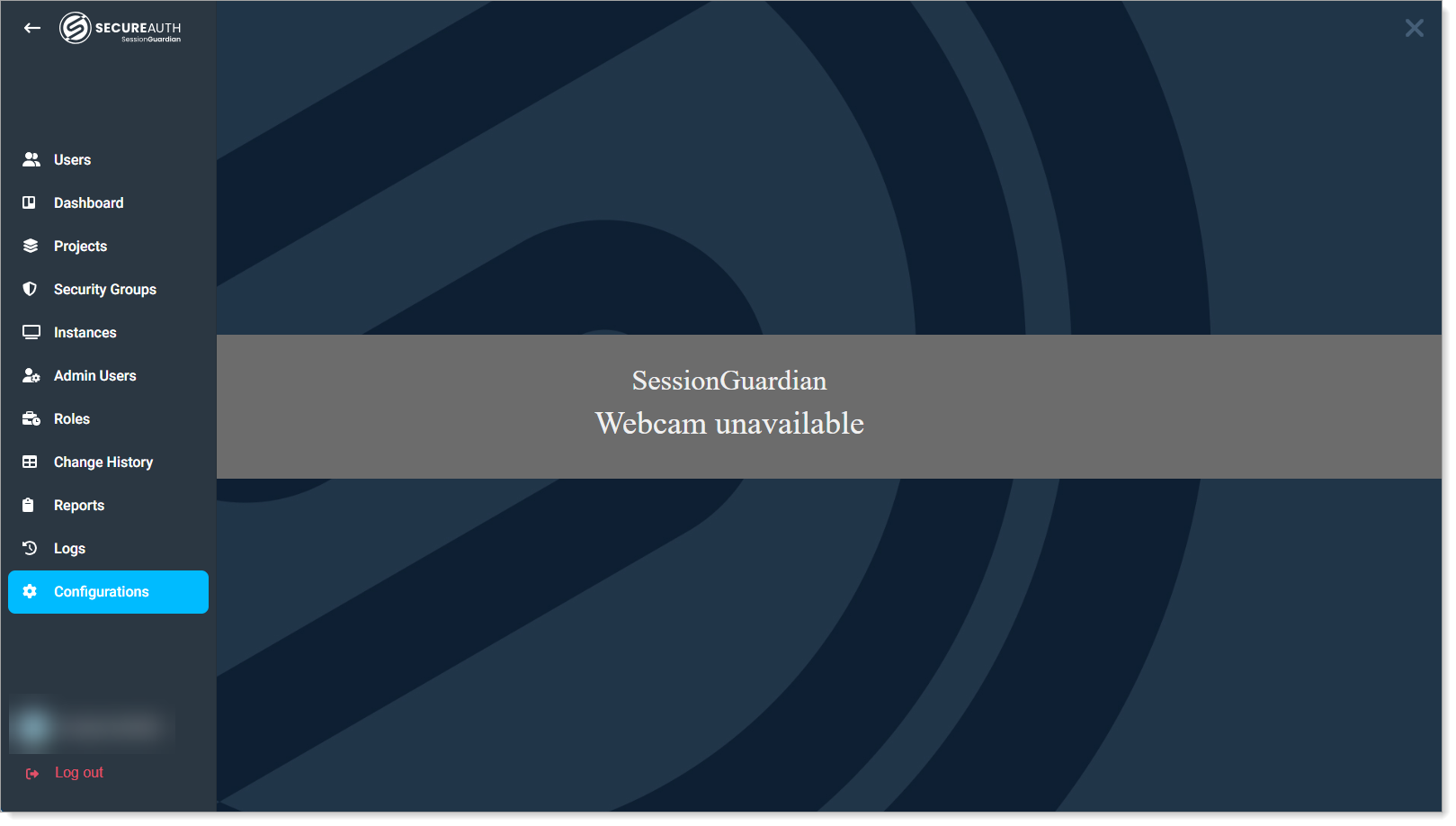 |