Register SessionGuardian Web
To activate SessionGuardian Web, complete the registration process using the email invitation from your administrator.
Requirements
Ensure you have:
SessionGuardian Web installed – See Install SessionGuardian Web on Windows
Access to your email – The registration invitation will be sent to your work or personal email.
Important
You must receive an email invitation from a SessionGuardian administrator. If you haven't received one, contact your onboarding administrator..
Activate your account
Check your email for an invitation from invitation@sessionguardian.com with the subject SessionGuardian Enterprise: Invitation.
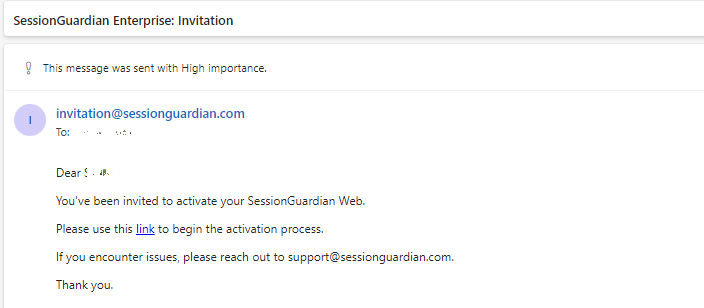
Tip
If you don’t see the email, check your spam or junk folder
Click the registration link in the email to begin activation.
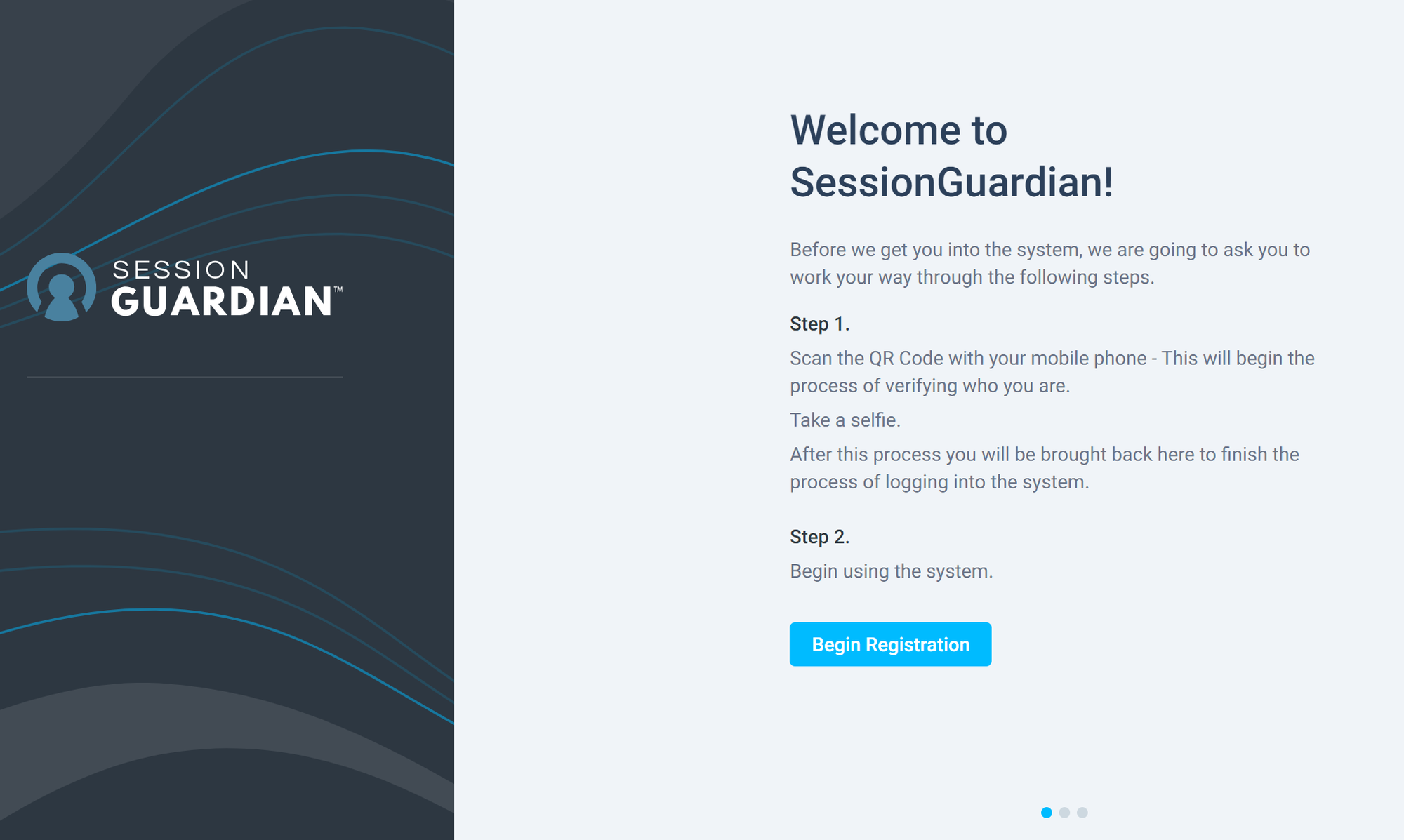
If you haven’t submitted a profile photo, you’ll be prompted to complete Mobile registration before activation.